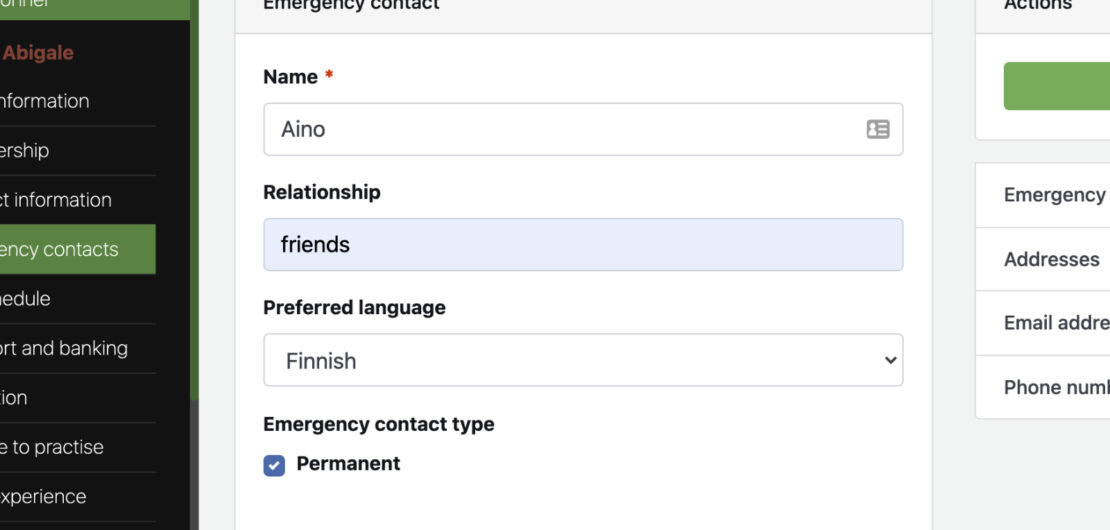 Rapid Personnel Manager
Rapid Personnel Manager
Rapid Personnel Manager version 29.2 has been released
The release of Rapid Personnel Manager version 29.2 is now ready for your review! This is a minor release, however, we managed to make some of improvements, along with any fixes needed. Read on for more details.
New since version 29.1:
First of all, we would like to thank you for checking this release. We spend a considerable time to specify what is new to show you that we are working hard every day to improve RPM for each new version.
Improvements:
- Improved “Emergency contact” page. Now you can add a preferred language for your contact person which is intended to simplify communication process.
- We noticed a difference between the amount of pending actions and its count. After some calculations being done, the count logic was improved.
- From now on there will be a meaningful message “File type not supported” if file extension is not allowed in the system.
- Did some technical magic adding rpm:clean-attachments command for an internal use. This improvement won’t be visible for you, but important for the development process.
Fixes:
- RPM version was missing in some of the cases. Reason? Spacing between elements.
- Made a few tweaks in Personnel and Deployments tags loading logic to cover more cases.
- If you tried to delete a passport attachment recently, you could encounter an error. No errors there anymore.
- Alerts had an issue related to adding a new position. The problem was quickly squashed as nothing should prevent alerts from being sent to the rightful owners.
- Fixed a two-factor authentication issue which happened in the mobile app.
- If you had a manager with no first name or surname, it broke the search on managers page. Henceforth, all cases are covered.
- Work type could have an empty input which clattered the view. Cleaned the field.
- Deletion of scorable model removed related tag as well. That’s a wrong behaviour which was fixed and all the data was restored.
- Contracts and deployments search engine didn’t narrow the results when adding criteria. In the release 29.2 this flaw was fixed.
- Microsoft Excel is very sensitive when it comes to file generation. We improved a table layout and “Export to excel” function works correctly again when opening files in MS Excel.
Keep an eye on our release notes to learn more about the changes made!

