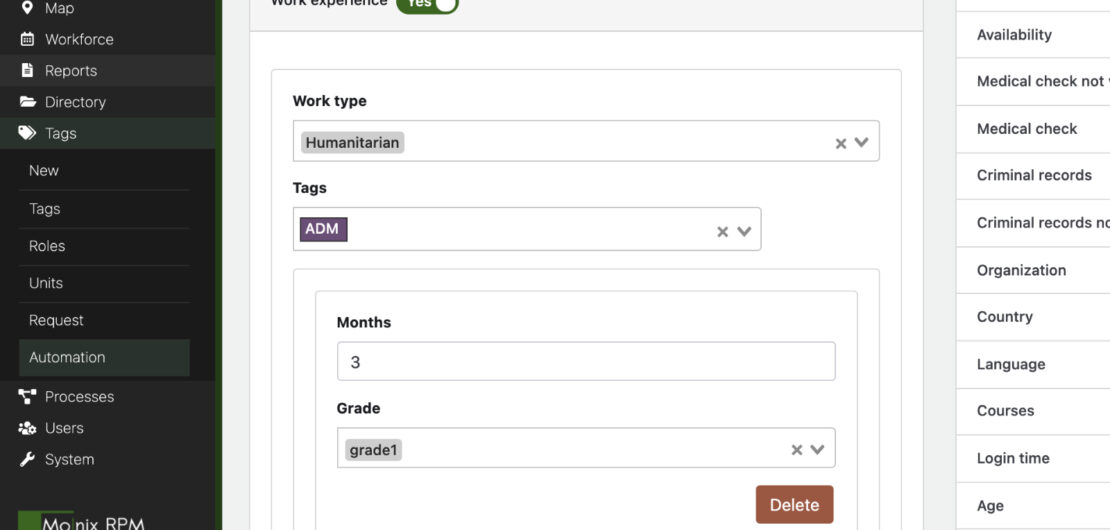 Rapid Personnel Manager
Rapid Personnel Manager
Rapid Personnel Manager version 29.3 has been released
Version 29.3 of Rapid Personnel Manager was released! This is a minor release, however, we managed to make many improvements, along with any fixes needed. Read on for more details.
New since version 29.2:
First of all, we would like to thank you for checking this release. We spend a considerable time to specify what is new to show you that we are working hard every day to improve RPM for each new version.
Improvements:
- Added graded tags based on years of experience. Now when you go to the tag automation section, you can attach a tag and its grades for a specific work experience type. First you need to choose a tag which will be used for “Work experience” automation and add graded tag options to it. Then in the tag automation section you need to define a work type, and connect the chosen tag grades with the desired amount of work experience. Based on this configurations, a tag will be assigned to a user who meets the criteria.
- Improved “Email used for login” view by adding “system email” definition. Now a user will clearly see which email is used for login which should prevent accidental deletion of the email when any changes are made in the view.
- Updated Sentry library. This improvement won’t be visible to you, but important for the development process.
- Improved how the system processes full name record.
- Made some important migrations for our unnamed customer.
- Added two-factor authentication (2FA) guidance on FAQ page.
- Improved handling of on-demand courses on database. This improvement isn’t visible to you, but helps us to keep the data neat.
- Made a small improvement in the page loading logic when creating a new course. The page got renewed and emptied before which could confuse a user. Now the page doesn’t have any extra redirections.
- Improved alert listing view by adding alert headings. Now you can find previously sent alert much faster. Undoubtedly, earlier used “Intelligent” and “Simple” options were hard to differentiate.
- Added permanent validity option for criminal records. If you don’t know the end date, just mark it as permanent. Convenient!
Fixes:
- The popup window when merging tags was getting closed when a user clicked outside the border. It prevented an action from being completed. Now you can close it only clicking designated buttons. No accidents anymore.
- Fixed files permission issue which occurred during the release.
- Fixed a duplicate token logic on alert creation.
- Fixed an issue occurred when updating organization tags. Now you can update organization name or tag as many times as you want.
- Made some fixes in the refresh popup window. The count should work better now.
- Fixed multiple issues related to how a manager with a scope can access various data.
- Fixed 2FA issue occurred when creating a new user account. Now terms and conditions page will be shown after 2FA one.
- Fixed a course export to excel error which was related to dates configurations.
- The attachments couldn’t be updated for one user due to some migration changes which haven’t covered one specific case. The database was improved to accommodate all possible scenarios.
Keep an eye on our release notes to learn more about the changes made!

