 Rapid Personnel Manager
Rapid Personnel Manager
Rapid Personnel Manager version 30.0 has been released
Version 30.0 of Rapid Personnel Manager was released! This time we prepared some special features: client module, self-assignable and non-requestable tags, CI/CD advancement. We also took care of other considerable improvements and any fixes needed. Read on for more details.
New since version 29.3:
First of all, we would like to thank you for checking this release. We spend a considerable time to specify what is new to show you that we are working hard every day to improve RPM for each new version.
Features:
- Client module was in development for several months and finally it’s added to the system. Thanks to unnamed customer! This feature offers significant new tools for you to integration actions between your organization and your partners, referred to as the client user. In the organization section of the system module, there is an organization list. Hence, each organization can represent a partner of yours and can be given a tag. In addition, a client user acts as your partner organization’s representative. This client user can then get an overview of their organization’s people in the system in the new client module. They can also interact with your processes if you choose to. For example, every time there is a new application from a person from your partner organization, you can automatically trigger that specific partner to indicate their financial support for the application. This new feature only adds new functionality to RPM. In case the feature is not currently relevant to you, no action is needed on your part.
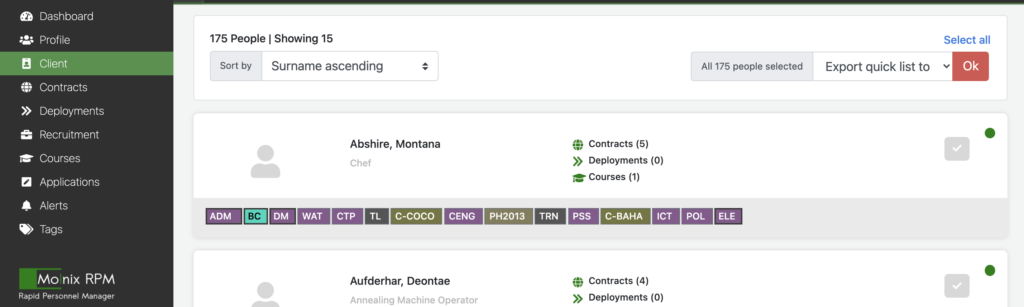
- Self-assignable and non-requestable tags is one more prominent feature which was added to the system. Now in Tags->Tag view you can see a new field “Requestable type” with three dropdown options: not requestable, requestable, self assignable. Admin user will have more control over tag configurations which will significantly improve the management flow. For example, a self assignable tag which is visible for applicants can be assigned by a user without any request approval.
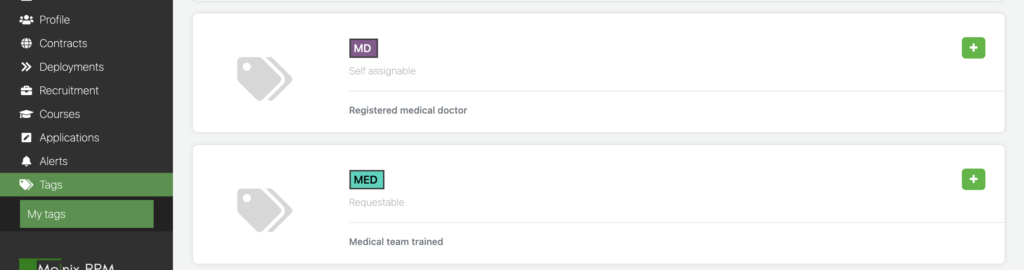
- CI/CD advancement won’t be visible to you, but important for the development process. It improves the work of the system from technical side.
Improvements:
- Allowed deleting manager scopes and marked the default ones. You can find this improvement in Users->Manager->Scopes view. This advancement will simplify managing of the scopes.
- Added “Criteria” field for tags. It will be used for documenting and displaying the criteria for granting a tag in order to support users who work with tags. To start with, admin user will need to fill in the field in Tags->Tag view, then users with access to “Directory” module can see the criteria for granting a tag when searching for the relevant tag.
- Added “Key data” print option in the profile. It includes surname, first names, birth data, primary address, and bank data information.
- Created a configurable section for adding a support notice. You can add it in System->General and then see it on FAQ page.
- Added work experiences sheet to applicants export. More data, more food for thoughts!
- Expanded managers access to roles and units in Tags. Now a manager can access those pages in read-only mode.
- Added tag display order in Tags->Tag view. From now on you have a power to sort tags display order based on your preferences. Drag important tags up and less essential down. How cool is it?
- Added accounting fields on “Course” page.
- Added a dropdown option based on organizations in other courses “Institution” field.
- Made workforce records hideable. It allows to have more control over data display and increase information readability.
- Improved the order control of actions display in process phases. It’s more of a technical adjustment, but it significantly improves user experience.
- When a position is being marked as unfilled through alerts, it will be automatically closed as well from now on.
Fixes:
- Corrected links for “Contracts with missing documents” emails. It will prevent “404 Not Found” from happening.
- Fixed favicon not being rendered correctly.
- Fixed an issue occurred in Personnel search criteria under certain conditions.
- Fixed an issue when tags were not being displayed in some of the tag automation sections.
Keep an eye on our release notes to learn more about the changes made!

